Windows as a Service
Contact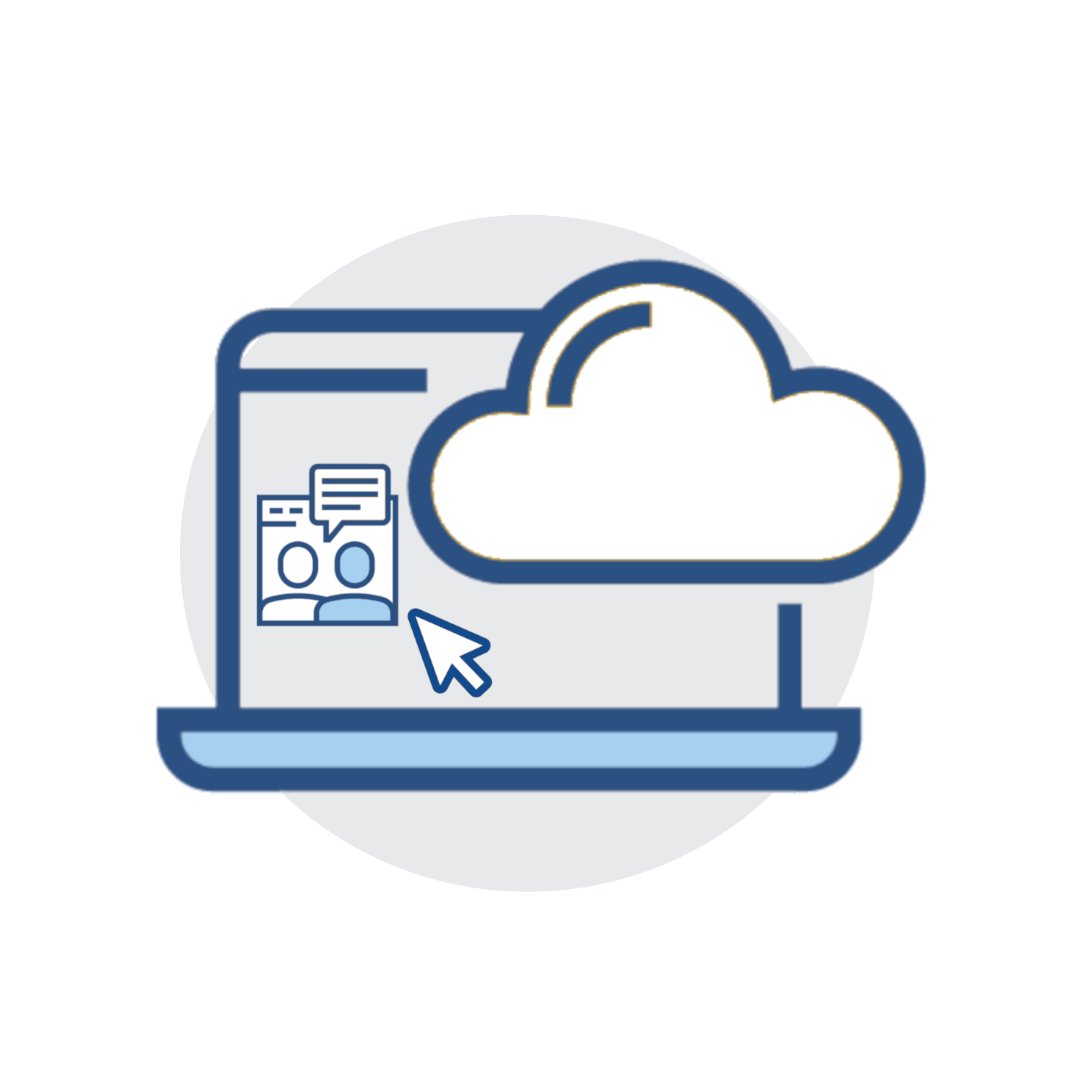
Microsoft has reimagined each part of the process, to maintain a consistent Windows 10 experience for the customers.
Windows as a Service is a new concept, introduced with the release of Windows 10. Windows 10 gains new functionality with twice-per-year feature update releases. Initially, organisations will use these feature update releases for pilot deployments to ensure compatibility with existing applications and infrastructure. All releases of Windows 10 have 18 months of servicing for all editions – these updates provide security and feature updates for the release.
When you are ready to deploy Windows you should have the following:
- A clear understanding of necessary personnel and their roles and criteria for rating app readiness.
- A plan for testing and validating apps.
- An assessment of your deployment infrastructure and definitions for operational readiness.
- A deployment plan that defines the rings you want to use.
How Windows updates work
There are four phases to the Windows update process:
Phase 1: Scan
A device checks the Windows Server Update Services endpoint at random intervals to see if any updates have been added, then evaluates whether it is appropriate by checking the policies.
Phase 2: Download
Once an update is available it begins downloading, the download process is also invisible to the user. With feature updates, download happens in multiple sequential phases.
Phase 3: Install
After the update is downloaded, depending on the device’s Windows Update settings, the update is installed on the system.
Phase 4: Commit and Restart
Once installed, the device usually (but not always) must be restarted in order to complete the installation and begin using the update. Before that happens, a device is still running the previous version of the software.
Types of updates
Feature Updates: Released twice per year, during the first half and second half of each calendar year. Feature updates add new features and functionality to Windows 10. Because they are delivered frequently, they are easier to manage.
Quality Updates: Quality updates deliver both security and non-security fixes to Windows 10. Quality updates include security updates, critical updates, servicing stack updates, and driver updates.
Servicing Stack Updates: The servicing stack is the code component that actually installs Windows updates. From time-to-time, the servicing stack itself needs to be updated in order to function smoothly.
Driver Updates: These update drivers applicable to your devices. Driver updates are turned off by defualt in Windows Server Update Services.
Microsoft Product Updates: These update other Microsoft products, such as Office.
What are the benefits?

Time management

Flexibility

Be future ready

Operate seamlessly

Trust your cloud

Increase communication

Interested in our services?
We can help you. Just fill out this short form below, and we will get to your request as soon as possible.